In the recent times, Android users have increased tremendously, as there’s huge arrival of Android smartphones in the market often. Just like iOS and iPhones are efficient, the Androids are also classy, yet superbly functional too. But Android users have the chances of accessing brilliant apps too in plenty. Students are in great benefit of using such Android apps easily.
We’ve highlighted here few of the 15 amazing Android Apps for the students that will help them on their regular basis.

QuickOffice is an excellent app that allows you to craft and edit the Microsoft Office documents, presentations, and spreadsheets on your Android smartphones and tablets. QuickOffice comprises of icon-based friendly navigation, and clean interface. This is one of the most effectual apps for students, letting them to produce, edit and share documents easily right away.

Tasker which is mainly a programming tool produces complete mechanization on your smartphone, from setting to messaging. With this Android app, you can place your own activations supported on your setting. Tasker can help you identify when you are at particular place, and also allow or disallow particular settings on your smartphone so that it can quickly adjust wherever you are. Tasker has the capacity to initiate apps manually, and execute great actions too.
-
Mint

When students are in college, they can save some money to spend in other personal things. Mint is one of the finest management apps that keeps perfect follow-up on your budget on however you spend. You can check your budgets, check updated information regarding your account, and also do editing of transaction information on your app. Your Mint app will be password secured, so even by chance it gets lost, your personal info will be saved as no other person can view it.
-
TribeSports

TribeSports Android app is considered as one of the largest online sports app that can check your sports activities in a free way. Through this app, sports, training, log workouts and GPS follow your walks, rides, runs, etc. TribeSports’ big fitness community offers a huge chance to share and explore workouts, ideas and new photos.
-
SlideShare

Linkedln has approached with SlideShare Android app that spins around analyzing, sharing and also saving for offline approach. With the use of SlideShare, you can see presentations in class, home or at gym.

Coursera Android app can associate with students anywhere thus providing them with free online courses available in 100 global educational institutions and universities, covering Yale and Stanford. Through this app, you can even watch lectures conducted by expert instructors from anywhere and anytime; and also browse courses, if you are keen to learn on computer science.

Calcu Android app is really a valuable calculator app with its slim design. This app would excite the students completely. Besides its aesthetics, Calcu app also involves scientific operations and a calculation history as well. This app is actually a beautiful app for the students to use.

IFTTT is yet another fascinating Android app that crafts strong associations with one easy statement, for example, if it is going to rain, IFTTT is going to send an email to you beforehand. When you’ve taken a profession photo, you can share it with the help of IFTTT on your social networking accounts. You can even generate and deal with all variety recipes.
-
Sunrise
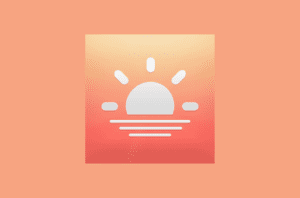
Students can now use a trendy calendar app named Sunrise that produces a minimalistic and fresh design, and is much classy from the other calendar apps. This app also incorporates with 3rd party services such as LinkedIn, Facebook and Foursquare. Students would be thrilled as they can embellish their Android smartphones along with Sunrise Homescreen widget.

Being a free app and also listed among the top 10 must-have apps in New York Times, Evernote is really productive and remain systematized. It allows the students to capture photos, take notes, and make to-do lists and also record voice reminders. Another feature released by Evernote is Handwriting.
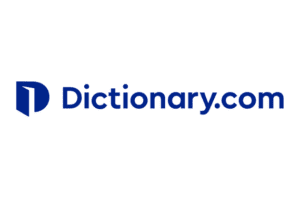
Students can be really beneficial when they have a dictionary by their side while reading. Dictionary.com is a remarkable app where you can look out for the meaning of various words you want to know. This app provides access to the complete Thesaurus and English language, for more than 2 million synonyms, antonyms, and definitions. The students can also develop their vocabulary along with Word of the Day.

When you are learning a new language, it is tough but it may be exciting too. If you want to know a new language, then you can take the help of Language Apps that will make your language classes much easy. This app involves from flashcards to straight assistance from native speakers.
-
Studious

Studious app is actually a minimal and stylish app that can assist the students in arranging their study schedule. They can arrange things by exams, classes, timetable and homework. The students can view through this app what are the classes you are having daily, and the due homework, or exam dates. This is a magnificent app of remaining on proper track and also be dynamic.
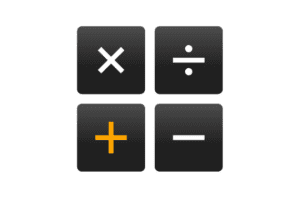
If you are a bit of serious type student, you might acquire a RealCalc Scientific Calculator that offers you to perform scientific equations on your Android smartphone. This is a very handy app you can use in your school, college, or anywhere, but not during exam time.
-
7 Minute Workout

Students can keep themselves fit by taking the help of 7 Minute Workout app. Their life is engrossed with classes and unhealthy fast food. In this scenario they forget to exercise. So for workout, 7 Minute Workout Android app can assist you with distinct exercises to be performed within 10 minutes every day. The workout comprises of 12 exercises [30 seconds each] that can be executed by the students anywhere anytime.
Therefore, with the above mentioned Android apps, you can be well prepared to lead your classes. When you have these Android apps, your school/college life becomes very easy and interesting too.
About the Author
Thomas, a creative content developer and his dream is to visit Las Vegas. He recently joined UK Dissertation writing services as a content developer to cater their client’s content requirement.
