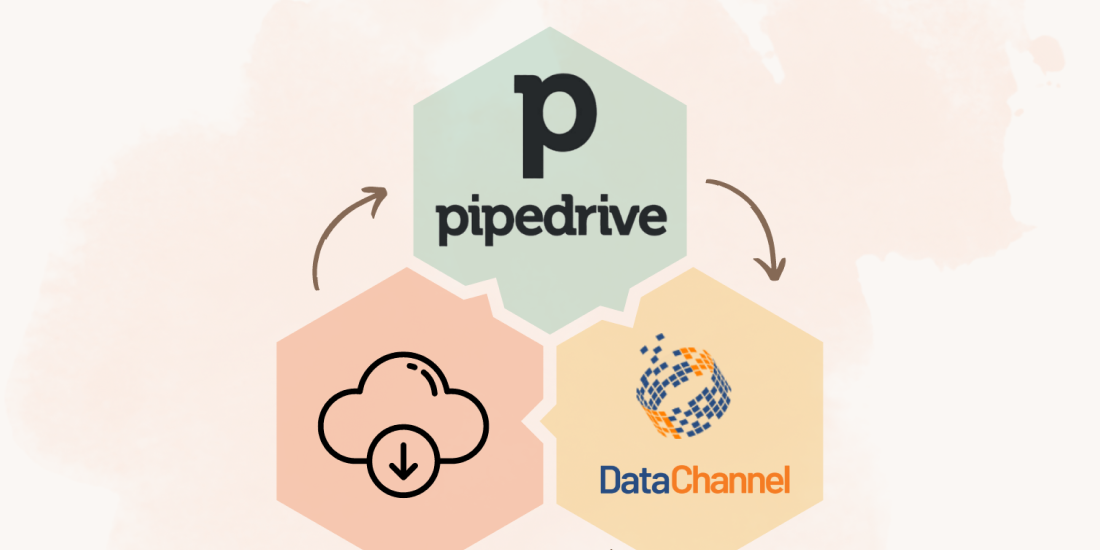In the fast-paced world of business, effective teamwork is the linchpin of successful sales. To stand out in the competitive sales arena, you need a tool that simplifies your sales tasks while encouraging collaboration among your team members. Enter Pipedrive, a renowned customer relationship management (CRM) software designed to enhance collaboration within your sales team, ultimately boosting sales performance.
Section 1: Pipedrive – Transforming the Game
1.1 Introduction to Pipedrive
Pipedrive is a well-regarded CRM software recognized for streamlining sales processes. Its reputation is built on a user-friendly interface, customizable features, and adaptable workflows, making it a preferred choice among sales professionals.
1.2 The Pipedrive Edge in Sales Collaboration
Pipedrive’s mission is clear: to simplify and organize sales processes. It’s the ideal solution for improving collaboration in your sales team, thanks to the following attributes:
- User-Friendly: Pipedrive is easy to navigate, ensuring quick adoption by your sales team.
- Custom Workflows: Tailor Pipedrive to match your unique sales processes.
- Visual Sales Pipeline: Visualize your sales pipeline, track leads, and monitor progress systematically.
- Automation: Automate repetitive tasks to save time and boost productivity.
- Data Insights: Access detailed sales analytics for informed decision-making.
- Seamless Integration: Pipedrive integrates effortlessly with other tools, reducing data fragmentation and improving your team’s efficiency.
Section 2: Strategies for Effective Sales Collaboration
2.1 Centralized Lead Management
Pipedrive serves as a central hub for all your leads and customer data, promoting effective teamwork. You can assign leads to specific team members, set deadlines, and maintain a detailed communication record, ensuring that no lead gets neglected.
2.2 Transparent Sales Pipeline
Pipedrive offers a transparent view of your sales pipeline, visible to every team member. This transparency is vital for efficient collaboration. Sales managers can easily monitor deal progress, provide guidance when necessary, and offer valuable insights to keep the team on the right track.
2.3 Automated Workflows
Automation is a collaboration game-changer. Pipedrive allows you to automate repetitive tasks such as lead assignment, follow-ups, and data entry. This consistency significantly reduces the risk of errors and enhances the overall efficiency of your sales processes.
2.4 Task Assignment and Tracking
Collaboration often involves task delegation. Pipedrive enables you to assign specific tasks to sales team members, with each task being tracked and updated in real-time. This feature ensures that team members remain accountable for their responsibilities, further strengthening collaboration.
Section 3: Sales Collaboration Features in Pipedrive
3.1 Sales Inbox
Pipedrive’s Sales Inbox acts as a unified email platform for managing all incoming and outgoing communications efficiently. It streamlines email interactions and keeps the entire team informed about communication history.
3.2 Team Chat
Pipedrive provides a team chat feature that enables sales team members to communicate instantly within the platform. This reduces reliance on external messaging tools, ensuring that all sales-related conversations are neatly organized in one location.
3.3 Sales Documents
The Sales Documents feature in Pipedrive simplifies the creation, sending, and tracking of sales-related documents such as proposals, contracts, and presentations. This feature facilitates collaboration by making it easier to share and edit documents seamlessly within the platform.
3.4 Custom Reporting
Effective teamwork hinges on data. Pipedrive’s custom reporting feature lets you generate comprehensive reports for insights into your team’s performance. Armed with this information, you can make data-driven decisions to optimize your sales strategies.
Section 4: Best Practices for Effective Sales Collaboration with Pipedrive
4.1 Define Clear Sales Processes
To enhance collaboration, ensure that every team member comprehends your sales processes. In Pipedrive, you can define and document these processes, ensuring uniform adherence across the team.
4.2 Consistent Data Entry
Data consistency is vital for collaboration. Establish data entry standards within Pipedrive to maintain accurate and up-to-date information.
4.3 Regular Training and Updates
Technology evolves, and so does Pipedrive. To maximize the platform’s potential for collaboration, arrange regular training sessions for your team. Keeping everyone updated on new features and functionalities will empower them to make the most of Pipedrive.
4.4 Monitor and Optimize
Collaboration is an ongoing journey. Continuously evaluate your sales processes and your team’s collaboration within Pipedrive. Be open to optimizations and improvements, ensuring that your collaboration efforts keep evolving.
Section 5: Real-world Success Stories
To inspire and guide you, we’ll share real-world examples of businesses that have successfully improved their sales collaboration using Pipedrive.
Conclusion
Effective teamwork isn’t just beneficial; it’s essential for contemporary businesses striving for competitiveness and growth. Leveraging Pipedrive’s features and capabilities, your sales team can streamline processes, enhance transparency, and work together more efficiently. With a clear strategy, ongoing training, and a commitment to optimizing your sales processes, you can unlock the full potential of Pipedrive, leading to remarkable sales success. Collaborate effectively, work smarter, and watch your sales skyrocket.