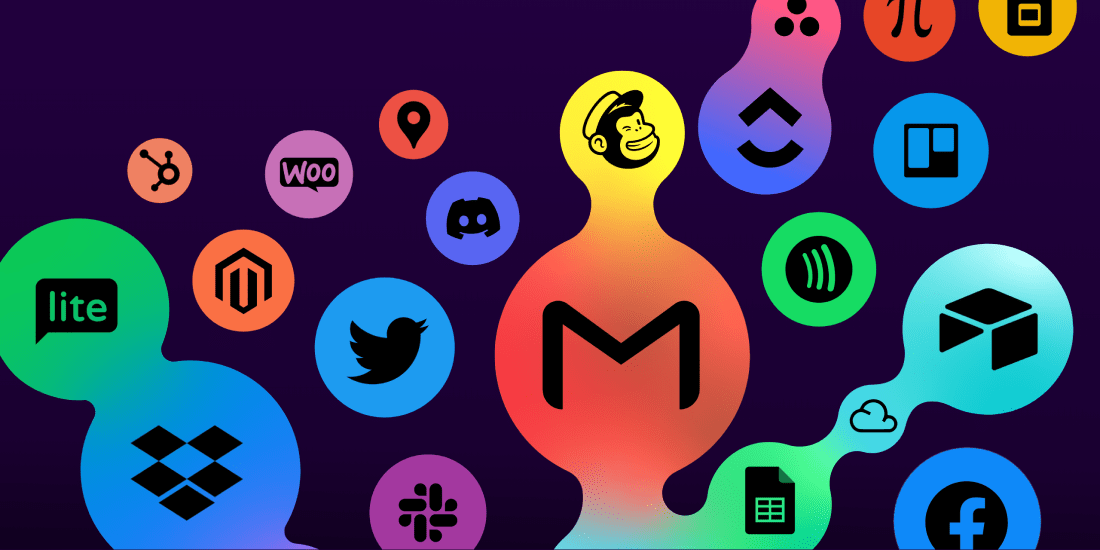Welcome to the world of Pipedrive integrations! If you’re passionate about sales and want to supercharge your Pipedrive experience, you’re in for a treat. we’ll show you how to seamlessly connect Pipedrive with your favorite apps, unlocking a realm of possibilities. These integrations will streamline your workflow, boost productivity, and turn Pipedrive into the ultimate tool for managing leads, deals, and relationships. Let’s dive in and harness the full potential of Pipedrive with integrations!
Step 1: Log into Your Pipedrive Account
Before you get started with integrating your favorite apps, make sure you’re logged into your Pipedrive account. This will be your home base for managing all your integrations.
Step 2: Access the App Marketplace
In Pipedrive, your gateway to integrations is the App Marketplace. Here’s how to find it:
- Click on your profile picture in the upper right corner.
- Select “Marketplace” from the dropdown menu.
- Welcome to the App Marketplace! This is where the magic happens.
Step 3: Explore the Apps
Now, you’re in the marketplace, and it’s like being a kid in a candy store. You’ll find a wide variety of apps waiting to be integrated. Here’s what to do:
- Browse through the categories to find apps that suit your needs. Whether it’s email marketing, customer support, or document management, there’s an app for that.
- Click on an app to learn more about it. You’ll see a brief description, user reviews, and a list of features.
- Once you’ve found your perfect match, click “Add” to start the integration process.
Step 4: Configure Your Integration
This step varies depending on the app you’re integrating, but Pipedrive makes it straightforward. Here are the general steps:
- Clicking “Add” will typically take you to the app’s login page. Log in to your account for that app.
- You’ll be prompted to grant permission for Pipedrive to access certain information in the app. This is essential for data sharing between the two platforms. Click “Allow” or “Authorize.”
- Customize your integration settings. This may include specifying which data you want to sync, setting up automation rules, or configuring other preferences. Take your time here to tailor the integration to your needs.
Step 5: Test Your Integration
Before you start relying on your new integration for critical tasks, it’s always a good idea to do some testing:
- Create a test deal, contact, or other relevant data in Pipedrive.
- Check if this data gets accurately synced with the integrated app.
- Ensure that any automation or workflows you’ve set up are working as expected.
Step 6: Manage Your Integrations
Congratulations! You’ve successfully integrated an app with Pipedrive. But don’t stop there. Managing your integrations is crucial for a seamless experience:
- Periodically review your integrations to ensure they’re up to date and functioning correctly.
- Adjust your integration settings if your needs change or if you want to fine-tune the data flow between Pipedrive and the app.
- Keep an eye on any updates or announcements from both Pipedrive and the integrated app. New features or improvements can enhance your workflow.
Step 7: Explore Advanced Features
Many Pipedrive integrations offer advanced features that can level up your sales and marketing game. These could include:
- Automation Rules: Create automated workflows that trigger actions in Pipedrive and your integrated apps.
- Custom Fields: Sync custom fields between Pipedrive and your app to capture and track specific data.
- Multi-App Integrations: Connect multiple apps to Pipedrive to streamline your entire sales process.
Step 8: Get Support
If you ever run into issues or have questions about your integrations, Pipedrive’s support team is there to help. Reach out to them through the support portal, and they’ll guide you through any challenges you encounter.
Conclusion: Unleash the Power of Pipedrive Integrations
And there you have it! You’re now equipped to seamlessly connect your favorite apps with Pipedrive. These integrations can save you time, reduce manual data entry, and supercharge your sales and marketing efforts. So, go ahead, explore the App Marketplace, and tailor Pipedrive to fit your unique needs. Happy integrating!