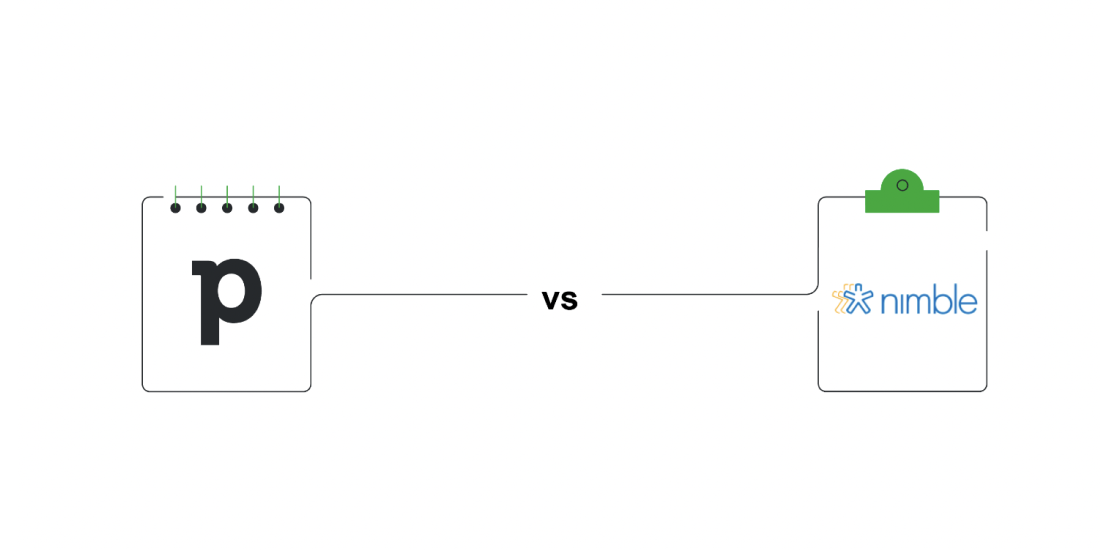When you’re faced with the decision of selecting the ideal tool to manage your contacts and elevate your social selling strategies, making an informed choice becomes paramount. In this comprehensive comparison, we’ll delve into two prominent options: Pipedrive and Nimble CRM. By the end of this detailed analysis, you’ll be equipped to determine which solution aligns most effectively with your specific needs.
Pipedrive: Optimizing Sales Processes
Pipedrive is strategically engineered to streamline the sales journey, making it an optimal choice, especially for small businesses. It provides a user-friendly platform that empowers you to efficiently handle leads and deals.
Nimble CRM: Contacts and Seamless Social Integration
On the flip side, Nimble CRM goes beyond conventional contact management by seamlessly integrating social media into the equation. It’s meticulously designed to facilitate the cultivation and nurturing of relationships with your contacts.
Contact Management
- Pipedrive: Pipedrive excels in the meticulous organization of contact information. This versatile platform allows you to store a multitude of details about your contacts, including their names, email addresses, phone numbers, and more. Furthermore, it operates autonomously to update contact data, ensuring accuracy and saving valuable time.
- Nimble CRM: Nimble CRM revolves around a contact-centric approach. It harmoniously consolidates data from emails, social media platforms, and various applications, presenting a unified view of your contacts. Additionally, Nimble CRM aids in prioritizing interactions with key contacts through its “Today’s Top Contacts” feature.
Social Selling
- Pipedrive: While Pipedrive predominantly concentrates on the management of the sales pipeline, it does not neglect the realm of social selling. Pipedrive equips businesses with robust features, such as the “Leadbooster” functionality, which enables lead capture from websites and facilitates engagement through chatbots. Furthermore, Pipedrive seamlessly integrates with LinkedIn to enhance your social selling endeavors.
- Nimble CRM: Nimble CRM distinguishes itself as an unparalleled social selling powerhouse. It goes the extra mile by aggregating valuable social media insights about your contacts, empowering you to engage with them in a more personalized and impactful manner. Moreover, Nimble CRM offers a convenient browser extension that simplifies access to contact information and social profiles while navigating the web.
User-Friendly Interface
- Pipedrive: Renowned for its user-friendly interface, Pipedrive ensures a hassle-free setup and navigation experience. This attribute renders it an optimal choice for sales teams aiming for immediate productivity.
- Nimble CRM: Nimble CRM follows suit with a user-friendly design. Its intuitive layout caters to users with diverse levels of technical proficiency, ensuring a seamless user experience.
Pricing Options
- Pipedrive: Pipedrive presents multiple pricing plans tailored to varying needs, commencing at a highly affordable rate of $12.50 per user per month. This budget-friendly pricing structure makes it an attractive proposition, particularly for small businesses.
- Nimble CRM: Nimble CRM offers competitive pricing with its “Business” plan, available at a reasonable rate of $25 per user per month.
Integration and Customization
- Pipedrive: Pipedrive offers a comprehensive array of integrations with popular third-party applications, allowing businesses to tailor their CRM experience extensively. Moreover, it incorporates automation features through its “Workflow Automation” add-on.
- Nimble CRM: While Nimble CRM may exhibit a narrower scope of integrations in comparison to Pipedrive, it compensates with a robust API, ideal for businesses seeking to create customized integrations. Additionally, Nimble CRM seamlessly syncs with prominent tools such as Gmail, Outlook, and MailChimp.
Mobile Accessibility
- Pipedrive: Pipedrive delivers dedicated mobile applications compatible with both iOS and Android devices, ensuring that you can access your CRM while on the move.
- Nimble CRM: Nimble CRM similarly provides mobile apps for iOS and Android platforms, facilitating uninterrupted connectivity with your contacts and social networks regardless of your location.
Customer Support
- Pipedrive: Pipedrive offers customer support channels via email and chat. Additionally, it maintains a comprehensive knowledge base enriched with articles and tutorials for self-help.
- Nimble CRM: Nimble CRM extends customer support through email and operates an extensive help center featuring a repository of articles and FAQs. Furthermore, the brand maintains an active presence on social media platforms for user engagement.
Conclusion
In the Pipedrive vs. Nimble CRM showdown, which encompasses contact management and social selling, your selection should be contingent upon the unique needs of your business. Pipedrive emerges as a robust choice for sales pipeline management and commendable contact management features, all within a cost-effective framework suited to small and medium-sized enterprises. On the other hand, Nimble CRM excels as a social selling juggernaut, harmonizing formidable contact management capabilities with a user-friendly interface.
When making your decision, factor in your business size, the significance of social selling in your strategy, and the preferences of your team. Both platforms offer distinct strengths, so opt for the one that harmonizes most seamlessly with your business goals and operational workflow.