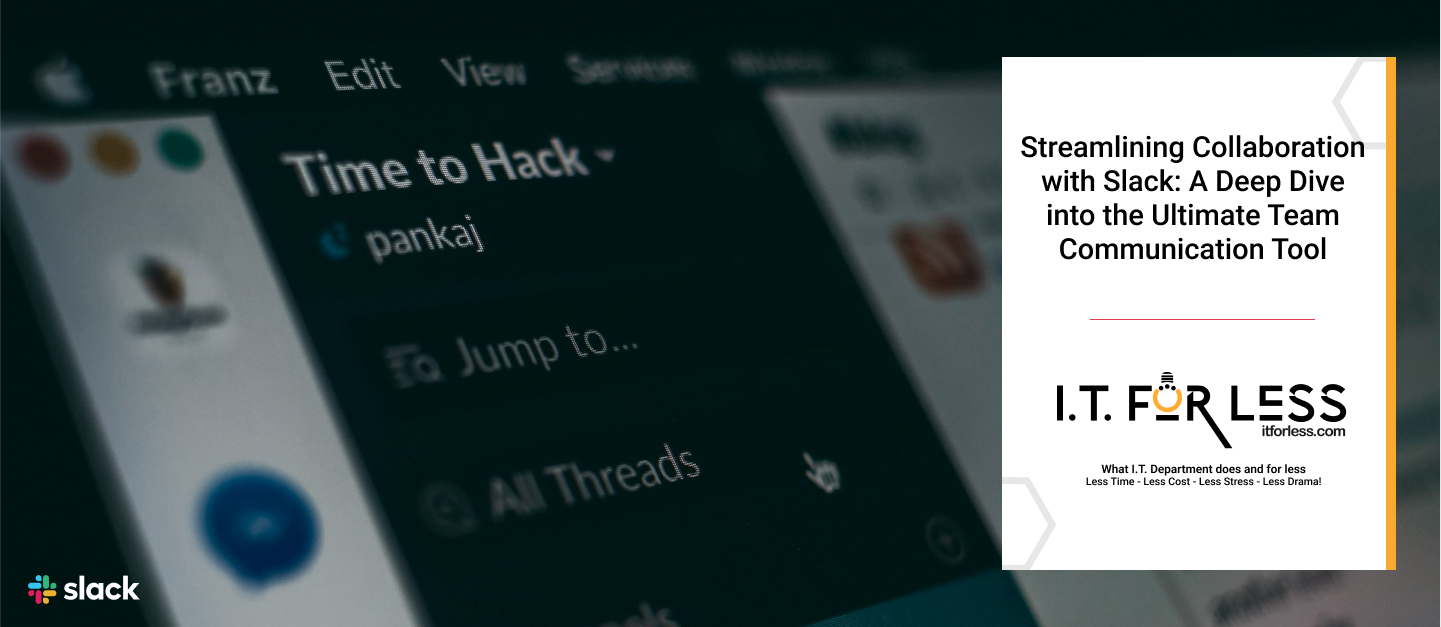Ever wondered how teams effortlessly stay connected and work together, no matter where they are? That’s where Slack steps in – it’s like a supercharged group chat for teams. But it’s more than just a chat app; it’s a game-changer in how teams collaborate in today’s fast-paced world. So, join us as we delve into Slack and discover how it makes communication seamless, file sharing effortless, and productivity reach new heights. Let’s explore the wonders of Slack and how it’s reshaping team collaboration for the better.
Understanding Slack: A Closer Look
Slack isn’t just another messaging app – it’s a dynamic platform designed to revolutionize team collaboration. Imagine it as a digital workspace where teams can come together, share ideas, and collaborate on projects in real-time. It’s a place where conversations flow freely, files are easily accessible, and productivity soars.
Key Features of Slack
- Channels: Channels are the heart and soul of Slack. They’re like virtual rooms where teams can gather to discuss specific topics, projects, or departments. By organizing conversations into channels, Slack ensures that discussions remain focused, relevant, and easily searchable.
- Direct Messaging: Sometimes, you need to have a private conversation with a colleague. Slack’s direct messaging feature allows you to chat one-on-one with team members without cluttering up the main channels. It’s perfect for quick questions, brainstorming sessions, or sharing sensitive information.
- File Sharing: Need to share a document, spreadsheet, or presentation with your team? Slack makes it effortless. You can drag and drop files directly into the chat window or use integrations with cloud storage services like Google Drive and Dropbox. This makes collaboration on documents seamless and hassle-free.
- Integrations: Slack’s integration capabilities are where the magic happens. It seamlessly connects with a wide range of third-party apps and services, from project management tools to productivity apps and everything in between. This means you can bring all your favorite tools into Slack, turning it into a centralized hub for your team’s workflow.
Benefits of Using Slack for Team Collaboration
- Better Communication: Slack facilitates real-time communication, allowing team members to stay connected and engaged no matter where they are. Whether it’s brainstorming ideas, providing updates, or seeking feedback, Slack ensures that important messages are delivered and received promptly.
- Centralized Information Hub: With Slack, all your team’s conversations, files, and tools are stored in one centralized location. This eliminates the need to sift through endless email threads or search multiple platforms for information. Everything you need is right there in Slack, making it easy to stay organized and on track.
- Increased Productivity: Slack’s intuitive interface and powerful features are designed to boost productivity. With customizable notifications, advanced search functionality, and seamless integrations, Slack helps teams stay focused and accomplish more in less time.
- Seamless Collaboration: By integrating with other tools and services, Slack streamlines collaboration across different platforms. Whether you’re managing projects, sharing files, or conducting video calls, Slack brings all your essential tools together in one cohesive workspace, making collaboration effortless and efficient.
Tips for Making the Most of Slack
- Create Organized Channels: Set up channels based on projects, teams, or topics to keep conversations organized and easily accessible. Use clear naming conventions and hashtags to ensure that team members can quickly find and join the right channels.
- Set Communication Guidelines: Establish clear guidelines for how your team will use Slack, including when to use channels versus direct messages. This helps maintain consistency and clarity in communication, ensuring that everyone knows what to expect.
- Explore Integrations: Take advantage of Slack’s vast ecosystem of integrations to enhance collaboration and productivity. Experiment with different integrations to find the ones that work best for your team’s workflow and preferences.
- Foster Collaboration: Encourage active participation and collaboration within your Slack workspace. Encourage team members to share ideas, ask questions, and help each other out, creating a vibrant and engaging environment where teamwork thrives.
Conclusion
In conclusion, Slack is much more than just a messaging app – it’s a powerful tool that can transform the way teams collaborate and communicate. By understanding its key features, benefits, and best practices, your team can harness the full potential of Slack to boost productivity, streamline collaboration, and achieve success in today’s fast-paced work environment.