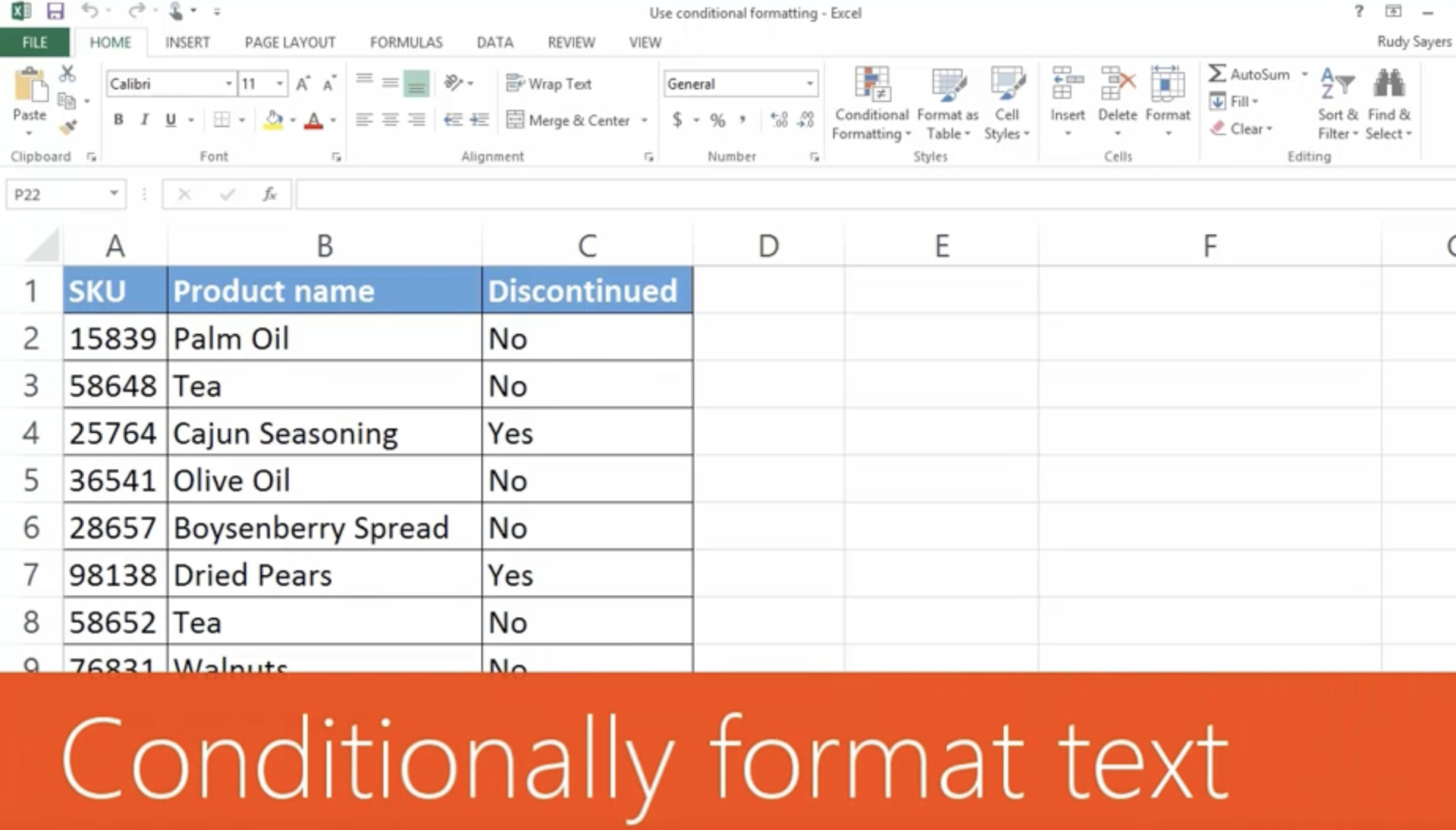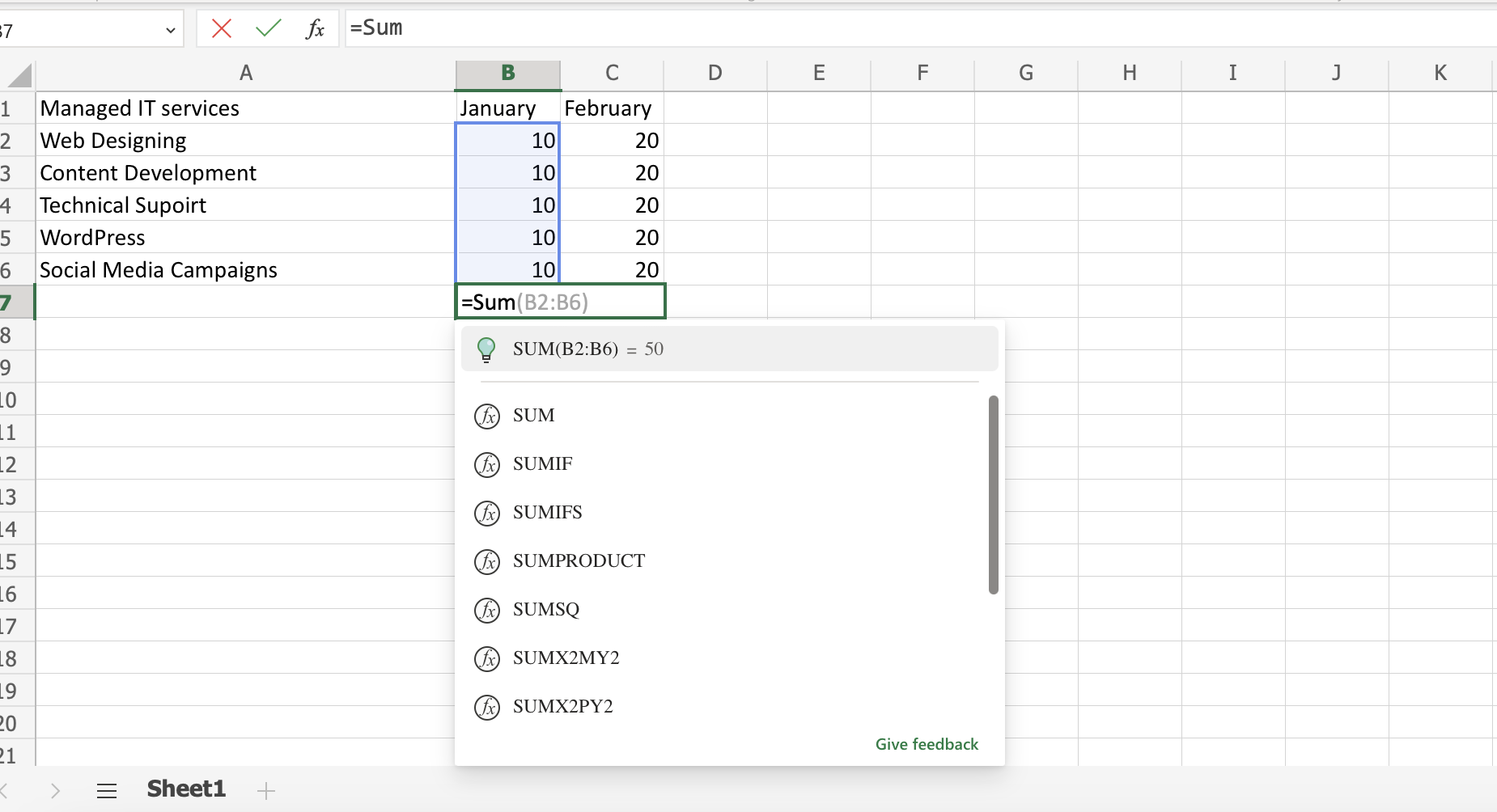GET I.T. DEPARTMENT •
FOR LESS •
GET I.T. DEPARTMENT •
FOR LESS •
GET I.T. DEPARTMENT •
FOR LESS •
GET I.T. DEPARTMENT •
FOR LESS •
GET I.T. DEPARTMENT •
FOR LESS •
GET I.T. DEPARTMENT •
FOR LESS •